
|
This page uses content from Wikipedia. The original article was at Windows Live Messenger. The list of authors can be seen in the page history. As with Versions Wiki, the text of Wikipedia is available under the GNU Free Documentation License. |
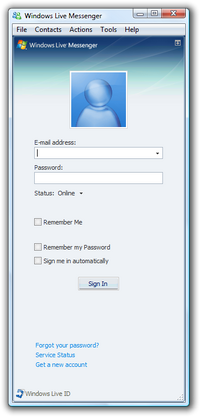 Windows Live Messenger main window | |
| Developed by | Microsoft |
|---|---|
| Version | 8.0 |
| Build | Build 0792.00 |
| Release | 8.0.0792.00 |
| Date | 2006-06-21[1] |
| OS | Microsoft Windows |
| Size | 15.3MB (16,125,224 bytes) |
| File type | EXE |
| Type | Instant messaging client |
| Website | http://messenger.live.com |
Windows Live Messenger 8.0.0792.00 installer file has a size of 15.3 MB (16,125,224 bytes).
File details[]
Product name: Messenger
Product version: 8.0.0792
Filename: Install_Messenger.exe[2]
File type: Application (.exe)
File size: 15.3 MB (16,125,224 bytes)
File description: Windows Live Messenger Installer
File version: 6.0.2900.2180
Copyright: Copyright © Microsoft Corporation. All rights reserved.
File download[]
Official Links[]
- Download Page:
- http://messenger.msn.com/ (Mismatch)
- Direct Link:
Mirrors[]
- http://www.etplanet.com/download/details.php?file=2128
- http://www.filehippo.com/download_msn_messenger/1221/
File hashes[]
CRC32: 48DEFC24 HAVAL: BB4949D89F5A70891C0D14CB8582D0F478DE243064540FE0D98E391EFAEF727F MD2: 7BAF138540059A058E0D467EBB014B47 MD4: 6BBEBDDD159553E3A5E068937D4B7B07 MD5: F49FF1AFD5DF5368B3B06A71A9C0EFC6 RIPEMD-128: F29765A776E5BBC098943AEF3B1888D7 RIPEMD-256: EB3043B4D4DDDCA23F6216A39A69D94A857FB7FEC8B9869A4E004D1DC1D9F4DB RIPEMD-320: D38B283477E5AA94428325FCDA0F89270168980165AA8017F00964F61983977C2D429CCEA7B399E7 SHA-1: F8D40F29254CA5367D7F8B09C467CBEB387F25D9 SHA-512: A13A080E04A2E74BA27A2B201BDF7F7A1BEE5CAF1D710326DAFC4AE6CA7BF1AE0983331C853535257184E7DC316DE2771E7B033A433196779BFB59D9411F924A Tiger: DF14D4186B048AD17AC1F81B8500A082F2B95FC02C5F1926 Whirlpool: 47825A6AE6DD5B06DDE938AC84AA464CD5DE9C1FE5ADA88DFD00F6EFDB1E1BDA5EA0B434B2A2D8EC57210501A6628D7DE947FB6C0C085FA6450832B9885F540E
Features[]
- Messaging
- Voice calling
- This feature will let users who sign up for Windows Live Call to easily call landline and mobile phones. You will be able to set up a Windows Live phone call account through the Messenger interface and start making calls within minutes. You will be able to purchase minutes upfront, then add minutes when your balance runs low. One of the great things about this will be the affordable domestic and international calls you will be able to make.
- You will still be able to make PC-to-PC calls for free, with no need to sign up for a Windows Live Call account, so long as you and your Messenger contact both have compatible speakers and microphones (or headsets).
- Sharing Folders
- Sharing Folders will be a new and simple way for you to share personal photos, documents, and files with your Messenger contacts. You will be able to create a Sharing Folder by simply dragging files onto a contact name in Messenger. This will create an exact copy of the files on both you and your contact's computers, and create a Sharing Folder that can be accessed from Messenger, and on the desktop.
- Sharing Folders will be easier than e-mail for sharing photos and documents. In a Sharing Folder, any time a file in the folder is added, modified, or deleted, those changes will be synchronized with the person you’re sharing with. The Sharing File icon in Messenger will also show you a gleam on a contact so you will know when a Sharing File has been updated. And it’s a simple drag-and-drop to share files, even simpler than the "send file" and "save as" functions you are already familiar with in Messenger.
- Sharing Folders will work pretty much like the PC folder experience you already know, so it will make sense right away. Just like in Windows, you will be able to drag-and-drop, get different views of files, copy, paste, etc. You will be able to access a Sharing Folder from your desktop, to manage files whether online or offline. A Sharing Folder requires virtually zero setup or configuration, and efficiently handles file synchronization without any fuss.
Release notes[]
Change logs[]
- Added Yahoo! Messenger references into the type library
- "A friend on the {33013} network has added you to their Messenger List. To send instant messages to {33013} contacts, sign up for the {61143} Beta."
- Added extra error messages in the new client regarding Offline Messaging:
- "The following message could not be delivered because you have exceeded the maximum number of messages per minute. Please try again later."
- "This message was not sent because you don't have permission to send an offline message."
- "This message was not sent because it is too large for the user's offline message store."
- "This message was not sent because Offline Instant Messaging is not yet available in your region."
- Ready for MSNP14
See also[]
References[]
External links[]
- Windows Live Messenger — Windows Live Messenger